Step-By-Step YouTube Automation Without Showing Your Face
Are you tired of always being on camera but still want a successful YouTube channel? You’re not alone. Many creators are now turning to faceless YouTube automation.
They use technology to build a strong online presence without showing their face on cameras.
If you value your privacy and like to work behind the scenes, YouTube automation can really change your life.
With the latest AI tools and strategies, you can make a channel that draws in viewers and that actually makes money.
And all this can be done without ever showing your face. In this guide, I’ll show you how to do it step by step.

What you are going to learn
- Discover the power of YouTube automation and how it can help you build a successful channel without appearing on camera.
- Learn how to leverage AI tools and strategies to create engaging, high-quality content that captivates your audience.
- Explore the benefits of maintaining privacy and reaching a wider audience through faceless YouTube channels.
- Understand the step-by-step process of setting up and optimizing your own faceless YouTube channel.
- Gain insights into the growing trend of faceless channels and how you can stay ahead of the curve in the world of YouTube automation.
Content
Why You Should Start Faceless YouTube Automation
Define Your Niche for Your Faceless AI YouTube Channel
Create Your YouTube Bio with ChatGPT and AI Image Generator
How to Use ChatGPT to Create Your YouTube Bio Name & Description
How to Use an AI Image Generator to Create Your YouTube Bio Pic & Banner
Use Tube magic to Write Scripts for Your YouTube Videos
Pick a Voice Generator for Your AI Faceless YouTube Channel
Generate Visuals with a Faceless AI Video Generator
Improve Video Quality with AI Video Enhancer
Add Music to AI YouTube Videos Using AI Music Generator
Edit Your Faceless AI YouTube Video and Upload
Introduction to Faceless YouTube Automation
YouTube Automation Blueprint
What is YouTube Automation?
YouTube Automation means making and running a YouTube channel without being on camera.
It uses AI tools to handle video making, scheduling, and sharing. This way, you can have a successful channel without showing your face or sharing personal info.
Why You Should Start Faceless YouTube Automation
Starting a faceless YouTube channel has big benefits. It keeps you private and lets you stay anonymous.
Automation makes growing your channel easy keeping the quality high without the hard work of making videos by yourself.
Plus, your content can reach more people since they focus on the content’s value, not your personality.
These channels are called “Cash cow YouTube Channels” because they can make money easily and grow big.
By using tools like Virbo, Trello, and Jarvis, this tools can help you make your AI YouTube channel easier, so all you have to do is to just use them your channel.
Using faceless YouTube and AI for making videos opens up new ways to grow your channel and earn money on the side.
The main thing is to make content that your audience finds valuable and interesting, even if you’re not on camera.
Define Your Niche for Your Faceless AI YouTube Channel
Defining your niche is key to a successful faceless YouTube channel. You need to actually use your passions, expertise, and interests in order to succeed on YouTube.
Pick a niche that fits your unique skills to make content that draws in your audience and make them want more from you.
Start by using ChatGPT to find niche ideas. This AI tool offers many AI-generated content ideas to check out.
Look for topics with low competition and high demand. These are the best profitable YouTube niches to aim for because you’ll not be competing with gigantic channels.
When picking topics, choose ones you’re really into and passionate about. This makes creating great content easier, even if you don’t show your face on camera.
By doing your homework on YouTube niche opportunities and picking a niche that fits you, you can stand out very easy.
Success in faceless YouTube automation comes from finding your unique voice and adding value to your viewers.
“The secret to success is to find a need and fill it.” – Henry J. Kaiser
Create Your YouTube Bio with ChatGPT and AI Image Generator
Crafting a strong YouTube bio is key to building your brand and drawing viewers to your channel.
Use ChatGPT, a top AI language model, to make a bio that grabs attention. Just give ChatGPT details about your niche, brand, and who you want to reach.
This way, you get a bio that clearly shares what your channel is all about.
How to Use ChatGPT to Create Your YouTube Bio Name & Description
To craft your YouTube bio with ChatGPT, start by giving the AI a detailed prompt about your channel.
Share your niche, who you’re aiming to reach, your brand’s personality, and what benefits you offer.
ChatGPT will then come up with a catchy channel name and a compelling description that mirrors your channel’s essence.
How to Use an AI Image Generator to Create Your YouTube Bio Pic & Banner
As a faceless YouTube creator, AI image generators are your go-to for profile pictures and banners.
Stable Diffusion and Midjourney let you create unique, eye-catching images that really show off your brand.
Pair these with your AI-generated bio, and you’ll have a professional, unified online look for your channel.
Using ChatGPT and AI image generators can automate your YouTube channel branding. This saves you so much time and effort, making sure your channel shines in the crowded YouTube space.
Use Tube Magic to Write Scripts for Your YouTube Videos
Creating engaging video content is key for your faceless YouTube channel’s success. You can make script-writing easier by using AI-generated YouTube scripts.
I highly recommend you use Tube magic to write your scripts, that’s because Tube magic will not only help you with script writing but it will also help you get more subscribers and views on YouTube.
They will help you find the right topics, write the right scripts, and optimize your videos correctly.
Watch the video Demo below to see how it actually work 👇
- Review the generated script, making any necessary edits or refinements to ensure it aligns with your vision.
- Utilize tools like Grammarly and Hemingway to further polish the Tube magic for video scripting.
- Incorporate the script into your AI-generated YouTube scripts and prepare for the next steps of your faceless video production process.
- Remember to adhere to YouTube’s guidelines and ensure the content is original, engaging, and compliant with the platform’s monetization policies.
Using Tube magic can make script-writing easier and let you focus on other parts of your faceless YouTube video production, like design, voice-over, and optimization.
This AI method can greatly increase your productivity and help you consistently make high-quality, engaging videos for your audience.
Tool
Tube Magic
Synthesia
Grammarly
Hemingway
Originality.ai
Purpose
AI-generated YouTube scripts
Text-to-speech for video voiceovers
Editing and proofreading generated scripts
Improving readability of generated scripts
Checking for plagiarism in generated content
Pick a Voice Generator for Your AI Faceless YouTube Channel
To make your faceless YouTube channel stand out, pick an AI voice generator for your videos. AI voice generators like Synthesia or Vsub Text-to-Speech let you create text-to-speech for YouTube in many languages and accents.
Using these AI voices, you can make your faceless YouTube voiceovers sound real and personal. You won’t need to record your own voice. This lets you focus more on making your YouTube videos.
Synthesia AI is a great choice for making your YouTube videos without a face. It offers:
- 800+ faceless AI avatars for videos with natural lip-syncing accents
- 470+ realistic voices in 130+ languages and 470+ accents for narration
- 800+ templates for different topics like social media, education, health, and marketing
- Up to 200% faster video creation speed than traditional ways
- Call-to-action buttons in videos for better engagement and sharing on social media
Speechify is another top choice for text-to-speech for YouTube. It has over 100,000 5-star reviews and is the #1 app globally. Cliff Weitzman, its founder, was named to the Forbes 30 under 30 list in 2017 for his work making the internet accessible for people with learning disabilities.
Choosing a reliable AI voice generator can make your faceless YouTube voiceovers sound better and more professional. This makes your videos more engaging and fun for your viewers.
Generate Visuals with a Faceless AI Video Generator
Visuals are key for a successful YouTube channel, even if it’s faceless. Use video generation tools powered by AI to make engaging visuals.
You don’t need to edit videos by yourself or film them. Tools like Lumen5 and Rephrase.ai turn written content into videos with animations and graphics.
Automating the video creation process helps you make professional-looking content for your channel. These AI video creation tools have many features and prices to suit your budget and needs.
AI Video Generator
Vsub (Recommended)
Synthesis
Invideo AI
Vidnoz AI
Key Features
Create faceless videos in seconds with AI
Create studio-quality videos with AI avatars and voiceovers
Customizable templates, multi-language support, analytics
AI-generated voiceovers, automated subtitles, video editing tools
Use automated YouTube visuals and faceless video production tools to make great content without being on camera.
Check out the video generation software options. Find the one that meets your AI video creation needs and budget.
“With AI tools, the time taken to create a faceless YouTube video can range from a few hours to a couple of days, depending on the complexity and length.
YouTube Automation
YouTube automation is key to growing your channel without being on camera. Tools like Tube Magic and Tube Buddy help with uploads, scheduling, and checking how well your videos do. This lets you make great content that your viewers love without always being involved.
Automating uploads and scheduling can make your channel run smoother. A $250 video can bring in up to $20,000. Experts like Noah Morris make over $100,000 a month from their channels.
After making your content, use PLANOLY to schedule it automatically. This keeps your viewers engaged with new videos regularly. The actual goal here is to make videos that grab attention, not just show off yourself.
YouTube automation makes growing your channel easy and can help you reach more people. It can also bring in a lot of money. Remember, keep an eye on how your videos are doing to make them better over time.
YouTube Automation Blueprint
Improve Video Quality with AI Video Enhancer
When you start with faceless YouTube automation, making your videos look great is key. Using AI for visuals and voiceovers is a good start.
But, AI video enhancers can take your videos to the next level. They can make your videos sharper, smoother, and clearer.
Vidyo.ai Video Enhance AI is a great choice, easy to use for both Mac and Windows. AVCLabs Video Enhancer AI starts at $39.95 a month and is known for its AI facial recovery.
PixOp offers AI video enhancement on a pay-as-you-go basis, letting you only pay for what you use.
For those on a budget, CapCut’s AI video enhancer is free and can upscale videos up to 4K. Movavi Video Converter and VideoProc Converter AI also offer AI upscaling and editing. The latter uses full GPU acceleration for quick processing.
Using these AI tools can make your faceless YouTube videos stand out. They ensure your content looks great and keeps your viewers engaged, helping your channel grow.
Add Music to AI YouTube Videos Using AI Music Generator
Making great YouTube videos is more than just about the pictures. The right music can make your videos stand out and touch people’s feelings. Luckily, AI music tools make it easy to add music to your videos.
Tools like MusicGen and Suno.ai are at the forefront of AI music for YouTube. They use smart algorithms to make unique, free music that fits your video’s mood and style.
You can adjust things like the music’s mood and speed to match your video perfectly.
MusicGen has a Python API that’s easy to use in your scripts. Suno.ai has a simple web tool that you don’t need to install. Both give great music, helping creators at all skill levels.
Using AI music and visuals together, like on Clipchamp, can make your videos even better. These technologies let you make your YouTube videos sound professional and engaging.
“Over 23 percent of digital buyers prefer brands that personalize their experience.”
Don’t let not showing your face stop you from succeeding. Use AI music for YouTube and boost your channel’s success.
Edit Your Faceless AI YouTube Video and Upload
After making your video, scripts, visuals, and audio with AI tools, it’s time to edit your faceless YouTube videos.
Use easy-to-use video editing software like OpenShot to put everything together. Add final touches and make sure your automated YouTube video editing is ready for YouTube.
This means checking the file size, aspect ratio, and metadata.
For AI-powered post-production, focus on making your faceless channel video finalization smooth and high-quality. This includes:
- Trimming and combining clips
- Adjusting the pacing and timing of your video
- Adding transitions, titles, and other visual elements
- Optimizing the audio, including balancing levels and applying any necessary effects
Before uploading your video to YouTube, make sure it’s in the right format and tagged well. This helps your video reach the right people and do well in searches.
With some time and care, you can make a automated YouTube video editing that looks professional and stands out from your competitors.
Channel
CGP Grey
Kurzgesagt
Lofi Girl
Nino’s Home
The French Whisperer ASMR
5-Minute Crafts
Subscribers
6,3M
22.2M
14M
7.7M
300.000
80M
Views
1B
N/A
1.9B
85.3M
61M
27B
Benefits of Faceless YouTube Channels
Online content creation is always changing. Faceless YouTube channels have become popular for a good reason. They let creators focus on their videos’ quality and content. This way, they can connect with viewers in a real and deep way.
Privacy and Anonymity
One big plus of faceless YouTube channels is the privacy they offer. Creators don’t show their faces, keeping their online life separate from their personal one. This keeps them safe from harassment or unwanted attention.
Being anonymous lets creators make great content without worrying about being in the spotlight. They can share their ideas and knowledge freely. This means they can be themselves without risking their privacy.
Reach a Wider Audience
Faceless channels can also reach more people. They focus on the content’s quality, not the host’s looks. This draws in a variety of viewers who like the information or fun they offer.
Without a host to distract them, viewers can fully enjoy the videos. This leads to more engagement, more views, and more growth for the channel.
By using faceless YouTube channels, creators get more freedom, creativity, and engagement. This helps them improve their content and grow their channels effectively.
Conclusion
The rise of YouTube Automation and faceless YouTube channels is exciting for creators. It lets you build a successful online business without showing your face. Using AI tools for making content, improving videos, and managing your channel helps you grow on YouTube in no time.
This method offers more privacy and lets you reach more people. It also makes managing your channel easier. With AI, you can make engaging videos and scripts without being seen on camera.
Platforms like Synthesia AI provide many AI voices. This helps you make content that speaks to your audience. Plus, you can earn money from your videos with little work, thanks to YouTube automation.
To succeed with a faceless YouTube channel, pick a niche you love and create a strong bio. Use AI tools for making content and managing your channel.
Make sure your videos are well-made, add great music, and keep a consistent quality. This way, you can grow your audience and make money from different sources, not just YouTube ads.
FAQ
What is YouTube Automation?
YouTube Automation means making and managing a YouTube channel without being on camera. It uses AI tools to automate video creation, scheduling, and promotion.
What are the benefits of starting a faceless YouTube channel?
A faceless YouTube channel keeps you private and reaches more people. It also makes managing your channel easier.
How do I choose the right niche for my faceless YouTube channel?
Pick a niche you’re passionate about and know a lot about. Use ChatGPT for ideas. Look for topics that are popular but not too crowded.
How can I use ChatGPT and AI image generators to create my YouTube bio?
ChatGPT can help come up with a catchy channel name and description. AI image generators can make your profile picture and banner without showing your face.
How can I use ChatGPT to write scripts for my YouTube videos?
Give ChatGPT details about your video and who you want to reach. It will give you scripts that are well-made and fit your style.
What AI tools can I use to generate voiceovers for my faceless YouTube videos?
Use text-to-speech tools like Synthesia or Google Cloud Text-to-Speech. They can make voiceovers in different languages and accents for your videos.
How can I use AI-powered video generation tools to create visuals for my faceless YouTube channel?
Tools like Lumen5 and Rephrase.ai turn text into videos with animations and graphics. You don’t need to edit or film anything yourself.
What is YouTube Automation, and how can it help me scale my faceless YouTube channel?
YouTube Automation automates your channel’s uploads, scheduling, and tracking. Tools like Tubebuddy and Tube Magic help you manage your content better. This lets you focus on making great videos for your audience.
How can I use AI video enhancers to improve the quality of my faceless YouTube videos?
Tools like Vidyo.ai Video Enhance AI and DAIN improve video quality. They reduce noise and stabilize the video, making it look professional.
How can I use AI-powered music generation tools to add background music to my faceless YouTube videos?
Tools like Soundraw and Soundful create original music for your videos. This music fits the style and mood of your content.

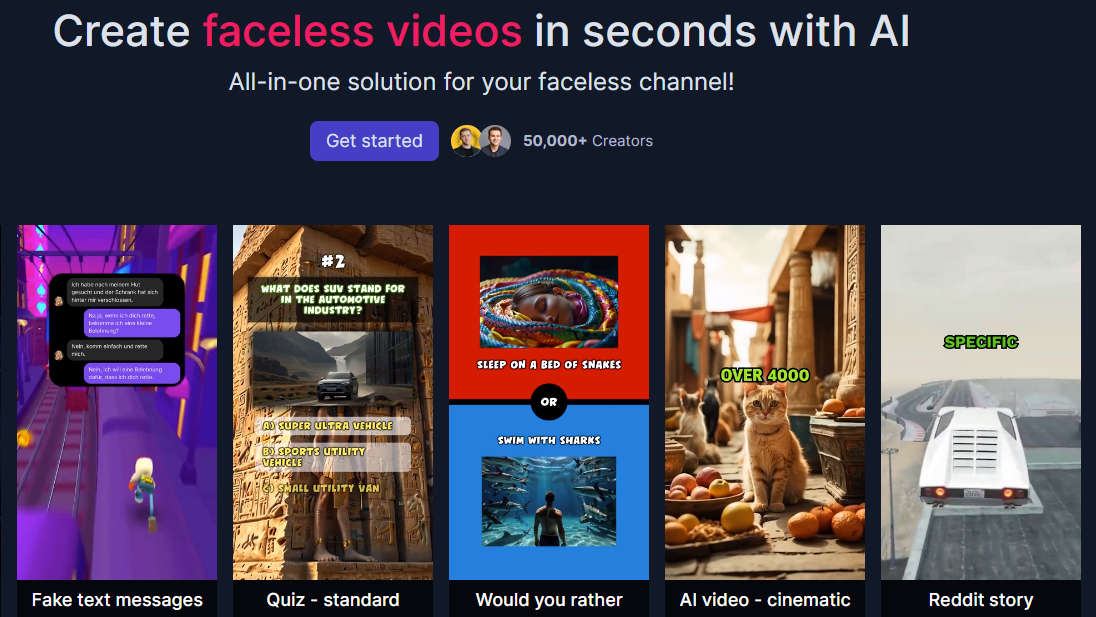




YouTube Automation: What It Is And How It Actually Works? | July 2024
July 24, 2024 @ 2:06 am
[…] success story is from YouTube itself. YouTube automation means you outsource the daily tasks needed to manage one or more YouTube […]
15 Absolute Ways To Make Money With YouTube Automation | July 2024
July 25, 2024 @ 12:16 am
[…] descriptions lets you make more content without losing quality. This is a big help in building a successful automated YouTube channel and earning more […]